Ready to make sense of what is data management? In a world packed with data, knowing how to collect, store, and use information the right way isn't just a tech skill—it's a must for any career. At its core, data management is about keeping data accurate, safe, and easy to use. Many people think it's only for IT specialists, but the truth is, everyone from business owners to marketers needs to understand it.
Beginners often imagine data management as a maze of complex terms and tools. But you don't need to be a tech genius to get started. By learning a few basics, you open doors to in-demand data management jobs, see real-world data management examples, and discover how services and tools can make your life easier. If you want to find better ways to work with information, nail down compliance, or sharpen your business edge, understanding data management is a smart first step.
Defining Data Management: Foundations and Key Concepts
Figuring out what is data management starts with understanding that every bit of information—every customer record, spreadsheet, or video—is part of a bigger story. Managing data means guiding this information from the moment it comes in, through to when it's no longer needed. Think of it like taking care of a library: you need to collect, organize, protect, and eventually “retire” old books. If you do each step well, your data stays valuable, easy to find, and safe for everyone who needs it.
 |
| Photo by Markus Winkler |
The Data Lifecycle: From Collection to Disposal
Data has a natural lifecycle, marked by a few key stages. By handling each step, you make sure your information stays organized, trustworthy, and useful. Let’s break down what these stages look like in everyday language:
- Acquisition
This is where data enters your business, whether it’s customer feedback, sales figures, web analytics, or even sensor data. Data can be structured (think Excel tables) or unstructured (like emails, social posts, images). - Storage
After collection, data needs a home. This can be physical servers, cloud platforms, or hybrid systems. Good storage solutions keep everything secure and easy to retrieve—with backups, just in case. - Processing
Raw data usually isn’t useful on its own. Processing might involve cleaning out errors, sorting, combining, or converting formats. This step turns big, messy piles of information into clear answers and actionable insights. - Use
Here’s where information proves its worth. Well-managed data supports reports, dashboards, and tools—helping teams solve problems and make better choices. Good data lets you track trends, monitor performance, and spot new opportunities. - Sharing
Many organizations need to send their data to partners, clients, or regulators. Sharing needs trust and clear rules. Strong data management uses permissions, encryption, and logs, so data only reaches the right people. - Archiving
Information you don’t need every day—like tax records or old project files—can be archived. Archived data stays intact, accessible when needed, but doesn’t clutter up your main systems. - Secure Disposal
When data is no longer needed, it should be deleted safely to avoid leaks or legal trouble. Secure disposal includes wiping hard drives, shredding paper, or using digital erase tools to make sure the information can’t be recovered.
Every stage matters. For example, sloppy storage or sharing can lead to lost sales or privacy issues. Smart data management creates a chain of trust so your data keeps its value from start to finish.
Why Data Management Matters in 2025
Now, in 2025, the need for clear, reliable data management is bigger than ever. With new AI tools, cloud platforms, and more data than ever before, businesses are counting on information to power their decisions and daily work.
There are a few reasons why the question “what is data management?” is so important right now:
- Data Volumes Are Exploding
Every device, app, and website creates data—so the amount is doubling (or more) every year. Without smart data management, information gets lost, duplicated, or corrupted. - Data-Driven Decision Making
Companies use data to steer everything—budgeting, marketing, staffing, you name it. If that data is incomplete or outdated, every decision carries risk. - Regulatory Challenges
Governments are rolling out strict rules for handling personal and financial info. Data management keeps you compliant and ready for audits, avoiding fines and legal issues. - Privacy and Security
With more data being shared, the risk of breaches or leaks rises. Good data management tools and clear policies protect sensitive records and build trust—with customers and employees alike. - Organizational Success
Teams that can quickly find and use reliable data are more productive and creative. This is true for everyone: start-ups, Fortune 500s, and nonprofits. Good management means better service, quicker innovation, and a real edge over the competition.
Here’s a quick look at what strong data management brings to the table:
- Cleaner, more trustworthy data for reports and analysis.
- Better protection against mistakes, breaches, or accidental loss.
- Smoother collaboration across teams and partners.
If you’re looking at data management jobs, want to pick the right data management tools, or hope to see how these services fit into real data management examples, solid foundations matter. Businesses in 2025 treat data almost like a core product—carefully organized, well protected, and always ready for action.
Core Components and Examples of Data Management
Managing data goes far beyond storing files and running reports. It’s built on key pillars like storage, security, quality, governance, integration, modeling, and metadata management. When you tie these pillars into practical use, you turn raw information into assets that power smarter business decisions, protect privacy, and meet industry regulations.
Let’s break down how these components work and see what data management really looks like across industries.
Data Governance and Quality Control
Data governance sets the rules for how organizations handle information. It answers critical questions like: Who owns the data? Who has access? What standards does the data need to meet? Governance provides structure by defining policies, roles, and responsibilities across the entire data lifecycle.
For beginners, think of data governance as a playbook for managing information safely and legally—especially as privacy laws tighten worldwide. The playbook covers things like:
- Policy Creation: Creating guidelines around data collection, storage, and usage.
- Ownership: Assigning responsibility to the right people or departments.
- Access Controls: Ensuring only approved users see sensitive data.
This structure ensures companies stick to regional regulations (like HIPAA in healthcare or GDPR in Europe) and can prove it when regulators check in.
Data quality goes hand-in-hand with governance. Shoddy data—full of typos, missing values, or wrong entries—leads to bad decisions or costly mistakes. Quality control means:
- Data Validation: Checking that input data is correct (e.g., date of birth isn’t a future date).
- Error Correction: Spotting and fixing weird outliers or duplicates.
- Ongoing Cleaning: Regular sweeps to update records or remove outdated details.
Example:
In healthcare, patient records must be accurate, current, and complete. A quality control process might include double-checking lab results for typos, confirming patient IDs match, and setting systems to reject dates that fall outside a logical range.
In finance, transaction systems run validation checks to flag suspicious transfers. That’s real-time governance and quality in action.
Typical Data Management Use Cases
Data management isn’t just theory—it powers daily business in nearly every field. Here’s how:
- Customer Databases
Retail and e-commerce rely on up-to-date customer records for smooth shopping experiences, support, and targeted ads. Centralizing data using Customer Data Platforms (CDPs) helps marketers launch smarter campaigns and gives managers a complete view of their audience. - Compliance Systems
Financial services and healthcare handle massive details subject to strict laws. Data management tools store transaction logs and patient records securely, and trigger alerts or reports when something needs review. In banking, data platforms catch unusual activity for fraud prevention, satisfying regulatory audits. - Risk Analytics
Insurance and banking companies analyze data to spot trends, understand risk, and offer personalized products. Clean, integrated data sets allow accurate credit scoring or risk modeling—helping lenders approve loans faster or insurers set fair premiums. - Data-Driven Marketing
Marketing teams no longer guess; they use analytics dashboards fueled by accurate, real-time data. By combining website behavior, purchase history, and social activity, they fine-tune messages and maximize campaign results. This is only possible with robust data integration and modeling.
Here’s a look at data management in a few everyday industries:
- Healthcare:
Electronic Health Records (EHRs) centralize patient information—vital for treatment, billing, and tracking health trends. Data management ensures only authorized staff access sensitive files, while analytics highlight gaps in care or predict patient needs. - Marketing:
Customer Data Platforms pull together data from websites, apps, emails, and stores. Marketers segment audiences based on real insights, not hunches, improving conversions and keeping messaging relevant. - Finance:
Banks and payment systems use transaction databases. With strict data governance, they spot fraud, stay compliant, and keep records audit-ready. - Retail:
Large chains integrate sales, inventory, and supply chain details, using data quality checks to avoid out-of-stock errors or over-ordering.
 |
| Photo by Gustavo Fring |
Core Pillars at Work
- Storage: Hospitals use cloud platforms to store millions of medical images and notes.
- Security: Finance firms encrypt client data and monitor for unauthorized access.
- Quality: Retailers routinely clean customer lists to avoid duplicate mailings.
- Governance: Regulators audit banks’ policies for data handling and proof of compliance.
- Integration: Marketing teams combine social data, sales, and surveys in real time.
- Modeling: Lenders create data models to predict loan defaults.
- Metadata Management: Libraries tag data with details for easy search and retrieval.
Data management is the backbone that lets organizations unlock value, stay safe, and grow in a data-centric world. Every touchpoint—whether in healthcare, retail, or finance—relies on clear policies, smart tools, and quality checks to keep data trustworthy and useful.
Exploring Data Management Jobs and Career Paths
The world of data management jobs is booming as more companies depend on solid, reliable information every day. In 2025, skilled professionals can choose from a wide variety of roles that fit every interest—from hands-on technical work to strategic planning and policy. Whether building databases, keeping customer data private, or helping teams get meaningful answers from information, anyone curious about “what is data management” will find plenty of career paths and growth. Let’s look at key job types, common responsibilities, and what it takes to land a role in this fast-growing field.
 |
| Photo by Mikael Blomkvist |
Skills and Qualifications for Data Management Jobs
Getting started in data management jobs means knowing which hard and soft skills are important. Whether you want to be a database administrator or a data privacy specialist, every job needs a mix of technical knowledge and people smarts. Here’s what hiring managers look for:
Hard Skills
- Analytical thinking: Spot trends, solve problems, and make sense of large data sets.
- Database knowledge: Understand how databases work (SQL, NoSQL, Oracle, MySQL, Microsoft SQL Server, cloud platforms like AWS and Azure).
- Working with data management tools: Knowledge of popular tools and platforms (e.g., Tableau, Power BI, Informatica, Talend, SAS, cloud-based data solutions).
- Data modeling and architecture: Build structures that organize info for easy use.
- ETL (Extract, Transform, Load) processes: Move and prepare data for analysis.
- Data security and privacy: Apply encryption, permissions, and compliance controls.
- Coding skills: Familiarity with Python, R, or similar programming for automation and analysis.
Soft Skills
- Communication: Explain complex data clearly to teammates, managers, and clients.
- Attention to detail: Spot mistakes and prevent costly errors.
- Problem-solving: Untangle messy data issues and find effective solutions.
- Collaboration: Work well across teams, from marketing to IT.
- Regulatory savvy: Understand and apply laws (GDPR, HIPAA, CCPA) relevant to your sector.
- Time management: Juggle multiple projects and meet deadlines.
Popular Certifications
Employers often prefer or require certifications to prove you’re ready. The most respected options include:
- Certified Data Management Professional (CDMP): From DAMA International, covers core topics like governance, quality, modeling, and more. Comes in Associate, Practitioner, Master, and Fellow levels.
- Certified Information Management Professional (CIMP): Broad focus on data and analytics.
- CompTIA DataSys+: For database administrators.
- Data Governance and Stewardship Professional (DGSP): Focuses on policy and compliance.
- Data Privacy Solutions Engineer (CDPSE): Ideal if your role involves privacy and security.
- IBM Data Management Professional Certificate: Great for foundational learning and hands-on practice.
- Cloud Certifications: AWS Certified Data Analytics, Google Cloud Professional Data Engineer, and Microsoft Azure Data Scientist.
These credentials help show real-world skills and can boost your pay and promotion options.
Degree Requirements
Most jobs in data management start with a bachelor’s degree. Common majors include:
- Computer science
- Information systems
- Data science
- Business analytics
- Related STEM fields
For advanced roles (like data architect or manager), employers may want a master’s degree in data science, computer engineering, or cloud computing. However, skills and certifications often weigh as much as degrees, especially for practical problem-solvers or those with strong portfolios.
Typical Job Titles and Career Growth
When you search for “data management jobs,” keep an eye out for these roles:
- Data Entry Clerk: Handles the basics—entering, updating, and checking data for accuracy.
- Data Analyst: Sifts through data to create reports, spot patterns, and support decisions.
- Database Administrator (DBA): Keeps databases running, secure, and optimized.
- Data Architect: Designs and builds systems for storing and connecting different data.
- Data Manager/Data Governance Specialist: Oversees policies, compliance, and best practices.
- Data Privacy Officer: Ensures private data stays safe and that companies meet legal rules.
- Business Intelligence Analyst: Uses tools like Tableau or Power BI for in-depth reporting.
Career paths are flexible. You can move from technical to project management roles, shift into policy/governance, or focus on privacy and security. Demand for these jobs keeps rising as more companies migrate data to the cloud, use AI tools, and face tougher privacy regulations. Salary growth is strong—data architects often earn $135,000 or more, while DBAs and managers commonly top $100,000/year.
The Bottom Line
Anyone curious about “what is data management” will find a profession with opportunities to learn, adapt, and stand out. With the right blend of tech skills, curiosity, and a knack for clear communication, you can build a rewarding career while making sense of the world’s fast-growing mountain of information.
Modern Data Management Services and Solutions
As businesses grow, keeping up with all the data they create and collect gets complicated. Modern data management services take on this challenge, letting organizations organize, secure, and unlock value from their data without getting lost in the details. Newer solutions have moved beyond the days of “just keep it on a server.” Now, data management is all about flexibility, cloud power, security, and real-time insights.
 |
| Photo by RDNE Stock project |
Today, companies turn to data management services to store files, backup info, run analytics, and handle regulatory compliance. These tools and services keep things running smoothly so people can focus on making smart business moves, not fussing with the tech. Data Management as a Service (DMaaS) is the next step, offering everything through the cloud. It helps businesses adapt fast, keep data secure, and handle massive amounts of information on-demand, whether they’re in healthcare, finance, retail, or any other field.
Choosing the Right Data Management Service
Picking a data management service is a bit like hiring a trusted partner. The right fit keeps your data safe, makes things easier, and keeps you out of trouble with laws and regulations. Here’s how to sort through the options and find what works for your business.
Key Things to Consider When Evaluating Vendors:
- Scalability:
Your data needs will grow (often faster than you expect). Choose a service that scales up or down as needed, so you aren’t stuck with limits or paying for too much overhead. - Regulatory Compliance:
If your business handles health, financial, or personal data, you need a service that understands and meets industry requirements (e.g., HIPAA, GDPR, CCPA). The right provider offers built-in tools for audits, report generation, and easy proof of compliance. - Integration Capabilities:
A good data management tool should “play well” with what you already use (your CRM, analytics dashboards, cloud storage). Strong integration makes it easier to centralize everything, reduce errors, and break down data silos. - Uptime and Service Level Agreements (SLA):
Downtime can cost you money, reputation, and trust. Ask about uptime guarantees—many top providers offer 99.9% or better. SLAs should clearly state what happens if things go wrong. - Customer Support:
Fast, reliable support is a must. Look for round-the-clock help, a clear escalation path, and a proven record of solving customer issues quickly.
How to Decide: In-House vs. Outsourcing
Sometimes it makes sense to handle data management yourself, but often outsourcing is the smarter play. Here’s a breakdown to help guide your choice:
Manage In-House When:
- You have strong internal expertise and IT resources.
- Custom security, compliance, or complex needs require deep control.
- Data rarely leaves your own servers (rare for most businesses now).
Outsource or Use Managed Services When:
- You want to reduce IT overhead and focus on core business goals.
- Security, compliance, or uptime needs are high, but internal skills are limited.
- Your data is growing fast or moving to the cloud.
- You need quick access to new features (like analytics or AI) without major investment.
Tips for Making the Right Choice:
- Map your current and future data needs (volume, types, speed).
- Compare vendors with similar clients in your industry.
- Ask for demos and customer references—you’ll get a sense of their support and culture.
- Consider “hybrid” solutions (some data in-house, some in the cloud) for more control over sensitive info.
Modern Service Examples:
- Data Management as a Service (DMaaS):
Offers end-to-end solutions for backup, security, governance, analytics, and compliance, all managed through a single cloud dashboard. - Industry-Specific Tools:
Healthcare platforms secure patient data and ensure HIPAA compliance; financial tools focus on fraud detection and audit trails; retail systems optimize checkout, inventory, and customer data all in one place.
Why Scalability and Security Matter Most
Modern services are designed to grow with you. If you double your customers (or patient records, or transactions), you don’t want to re-engineer your whole operation. Cloud-based services like DMaaS mean there’s no need to buy more servers or shuffle data between systems. Security is woven in, with encryption, strict access controls, and real-time monitoring. This keeps you compliant and reduces the odds of leaks or fines.
How Organizations Use Data Management Services Now:
- Automated Backups protect against disasters, accidental deletions, or cyberattacks.
- Real-Time Analytics let managers spot trends, tackle issues, and plan smart moves using current, accurate data.
- Regulatory Tools automate routine reports and log who accessed data—making life easier for audits.
- Data Integrity and Quality Measures check for duplicate or out-of-date records.
- Flexible Infrastructure grows or shrinks as needed, making budgeting simpler and saving money.
Bottom Line:
Choosing a modern data management service is about more than storing files. It’s about setting up systems that scale with your goals, keep you safe, and let your team turn data into results—without endless headaches or hidden costs.
Essential Data Management Tools and Technologies
The world of data management tools has grown quickly to keep up with today’s massive, fast-changing data needs. No matter the industry, the right technology stack—storage, analytics, security, governance, and integration—helps people organize information, stay secure, and make better decisions. With so many options on the market, it’s easier than ever for businesses to find solutions that fit their scale, data type, and budget.
 |
| Photo by Yan Krukau |
Let’s break down the main types of data management tools and look at top choices for each purpose.
Data Storage Platforms
Data storage is the foundation of all data management. Whether you run a small remote team or a global enterprise, your platform must keep information safe, available, and ready for analysis.
- Relational Databases:
- Oracle Database: Trusted by banks and major enterprises for reliable, high-performance data storage and security.
- Microsoft SQL Server: Offers easy integration with other Microsoft services and works well for businesses already on Windows.
- Cloud Data Platforms:
- Google BigQuery, AWS Lake Formation, Azure Synapse: Perfect for companies with lots of data or fast growth. These services handle everything from secure storage to analytics, with minimal hands-on management.
- Snowflake: Known for flexibility and quick scaling, ideal for teams that want to store and analyze large amounts of both structured and semi-structured data.
- Open-Source & No-Code Options:
- Baserow: Offers an easy-to-use, spreadsheet-like interface great for teams with limited technical expertise.
Data Integration and ETL Tools
To turn scattered data into a single, usable resource, you’ll need tools for integration and ETL (Extract, Transform, Load). These help combine and clean your information from different apps and sources.
- Informatica Intelligent Cloud Services: Strong choice for enterprises needing to connect and prep data from hundreds of sources (cloud and on-premise).
- Talend: Open-source, affordable, and flexible, with lots of plugins for data movement and cleansing.
- dbt Labs & Airbyte: Popular with tech teams building new data pipelines—lets you automate and monitor integration jobs.
Data Governance and Cataloging Tools
Governance tools help companies set data rules, track data lineage (where it comes from), and keep everything organized for compliance.
- Collibra & Alation: Leading in automated cataloging, tracking, and monitoring. Both help with meeting privacy requirements like GDPR.
- Profisee: A solid option for Master Data Management, providing a clear source of truth across customer, product, and finance data.
- IBM InfoSphere Master Data Management: Offers advanced governance, stewardship, and policy enforcement for complex business needs.
Data Analytics and Visualization Tools
These tools make it easier to turn raw data into charts, visuals, and quick insights.
- Tableau: Drag-and-drop dashboards fit for every department, and connects to almost any database.
- Power BI: Tight integration with other Microsoft tools, popular for small businesses to large enterprises.
- SAP Analytics Cloud: Good pick for firms using SAP for business operations.
Data Security Tools
Security tools defend your organization’s most valuable information from leaks and breaches.
- IBM Guardium: Monitors, encrypts, and audits all data activity—popular in finance and healthcare.
- Symantec Data Loss Prevention: Stops unapproved data sharing.
- Microsoft Purview: Ties together security, data governance, and privacy across devices and clouds.
Leading Platforms for 2025
Here’s a quick table of the most popular data management tools for each need:
| Category | Examples | What Sets Them Apart |
|---|---|---|
| Storage | Oracle, SQL Server, Snowflake, BigQuery, Azure | Reliable, scalable, secure |
| Integration/ETL | Informatica, Talend, dbt Labs, Airbyte | Connect lots of data sources |
| Governance/Cataloging | Collibra, Alation, Profisee, IBM InfoSphere | Automated cataloging, compliance |
| Analytics | Tableau, Power BI, SAP Analytics Cloud | Visual reports, user-friendly |
| Security | IBM Guardium, Symantec, Microsoft Purview | Advanced security for sensitive data |
Key Takeaway:
Today’s data management tools go way beyond plain storage. They help teams connect, clean, protect, analyze, and control data better. The right choices depend on your company’s size, industry, and skills on hand.
How to Select Data Management Tools for Your Needs
Choosing the right data management tools doesn’t have to be intimidating. If you break down your needs and look at a few important factors, finding the best fit becomes much simpler.
Consider Your Company Size
- Small Businesses:
Start with tools that are easy to set up and manage—think cloud-based or no-code platforms like Baserow or Power BI. - Growing Companies:
Look at scalable cloud platforms (Snowflake, AWS, Azure) and user-friendly analytics (Tableau) that can expand as your data grows. - Large Enterprises:
You need robust, integrated systems with advanced security, compliance, and automation. IBM InfoSphere, SAP Data Intelligence, and Oracle are all built for big, complex setups.
Types of Data Handled
- Structured Data:
Customer lists, transaction records, sales data—these fit best in traditional databases (SQL Server, Oracle). - Unstructured or Mixed Data:
Emails, images, sensor data—choose flexible platforms (Snowflake, Google BigQuery, Databricks).
User Skill Level
- Non-Technical Teams:
Pick drag-and-drop analytics tools (Tableau, Power BI) or visual platforms (Baserow) to avoid bottlenecks. - Technical Teams:
Go for integration, governance, and modeling tools (Informatica, dbt Labs, Talend) that support custom development and scripting.
Industry Requirements
- Regulated Sectors:
Finance, healthcare, and government need compliance features—look for platforms with built-in audit trails, policy management, and certifications (like HIPAA, GDPR). - E-commerce, Retail, and Marketing:
Demand tools with strong analytics and fast integration, so you can track behavior and trends in real time.
Integration with Existing Systems
- Before you choose, check that the new tool fits easily with what you already use (CRMs, cloud storage, HR tools, and more).
- Tools like Informatica, Collibra, and native cloud platforms (AWS, Azure) offer lots of connectors to streamline this process.
Checklist for Beginners:
- List your key needs. What are you trying to solve? (Fast reports? Better security? Fewer manual tasks?)
- Map out your data sources. Where does your data live now? Will it grow soon?
- Assess your in-house skills. Will your team use self-service tools, or do you have developers to set up something larger?
- Request demos and trials. Most platforms offer free trials or live product tours, so test drive what works best with your team.
- Check for support and training. Easy-to-follow guides, good customer support, and a helpful online community are worth their weight in gold.
Choosing data management tools isn’t a one-size-fits-all process. Start with simple solutions, keep flexibility in mind, and add complexity only when your business (and your data) demands it. Making a smart choice now sets you up to manage more data, more easily, for years to come.
Trends and Best Practices in Data Management for Beginners
Staying on top of what is data management means paying attention to how the field keeps changing. In 2025, new tools and approaches have made data management jobs more accessible, while also bringing higher standards for privacy, speed, and trust. Beginners should know current trends and what really works. Here are the most important themes—and some easy best practices—to keep data clean, secure, and valuable from day one.
 |
| Photo by George Morina |
Major Trends Shaping Data Management in 2025
Getting started in data management means understanding where the field is going—not just what tools are available now. Here are the trends making the biggest impact in real businesses:
- Artificial Intelligence and Machine Learning (AI/ML):
More organizations use AI tools to clean, organize, and monitor their data automatically. These smart technologies spot errors, fill in missing details, and flag anything unusual—making busywork a thing of the past. AI-driven “assistants” even help write reports or answer questions, so teams don’t need to be experts to get insights. - Edge Computing:
With more devices (like smart sensors and phones) creating data outside the office, edge computing processes information closer to where it’s captured. This makes analytics faster and lightens the load on central servers. For beginners, it means not all data has to travel to a big database before it’s useful. - Data Privacy, Ethics, and Regulation:
New rules like GDPR and CCPA are forcing companies to rethink how they collect and share data. Even small businesses must follow clear privacy policies and get consent before storing personal info. Data ethics—how data is used fairly and transparently—is now a priority, not just an afterthought. - Automation and No-Code Tools:
Automation tools now handle repetitive work like backup, scheduling, and simple data cleaning. Many tools have “no-code” features, letting anyone create automated workflows with drag-and-drop interfaces. Beginners can now run tasks that used to need years of IT experience. - Cloud-Native Data Management:
Nearly every modern service is built for the cloud first. Cloud-native tools offer easy scaling, automatic updates, and strong built-in security. This takes the headache out of managing big or fast-growing data sets—even on a tiny budget. - Unified Data Platforms and Integration:
Companies are moving toward unified solutions that handle storage, analytics, governance, and AI in one package. This reduces the mess of using different tools for each step and makes the data management job easier. - Domain-Based Strategies and Democratization:
Data “owners” in different parts of a business—like sales or HR—take a more direct role. Domain-focused strategies mean those who understand the data get to manage and use it. This shift encourages a more data-driven culture throughout organizations.
Best Practices for Effective Data Management (Even if You’re New)
Success with data management starts by following a few simple habits. Here are proven strategies that every beginner can use for better results and fewer headaches:
1. Set Clear Ownership and Access Rules
- Assign a point person or “data owner” for every key dataset.
- Use strong permissions so only the right team members can access sensitive info.
- Review and update access lists often.
2. Keep Data Clean and Organized
- Schedule regular “health checks” or audits to catch duplicates, missing info, and mistakes.
- Use standard naming rules so everyone knows what’s what.
- De-duplicate and validate new data as soon as it’s collected.
3. Automate Where Possible
- Take advantage of built-in workflows in your data management tools.
- Automate backups, updates, and routine reports. This cuts down errors and saves time.
4. Document Everything
- Keep a simple log or wiki of your storage locations, field names, and key processes.
- Update documentation any time you change how or where data is stored.
5. Prioritize Security and Privacy
- Encrypt sensitive data, both when stored and when sent across networks.
- Use “least privilege” access—people see only what they need.
- Follow legal requirements for privacy and get consent before collecting personal information.
6. Backup and Disaster Recovery
- Set up regular automated backups, including both on-site and cloud options.
- Run periodic recovery tests so you know backups actually work.
7. Embrace Continuous Learning
- Encourage team members to stay curious and learn about new tools or rules.
- Make time for short workshops or online courses.
- Keep up with major trends in data management jobs, technology, and compliance.
8. Foster a Data-Literate Team
- Share basic data management examples that show the value of clean, trusted data.
- Celebrate when someone uses data to solve a problem or spot an opportunity.
- Make it easy for everyone (not just IT) to access and use the data they need.
Why These Best Practices Matter
Even small steps pay off. By following these habits, you avoid common headaches like lost files, privacy complaints, or messy spreadsheets no one understands. Your team saves time, builds confidence, and can respond faster when new questions or problems come up.
Keeping up with trends—from AI tools to cloud services—makes data management jobs less stressful and more rewarding. And with good habits in place, you’ll find it much easier to take on more advanced data management examples, explore new services, or adopt modern data management tools as your needs grow.
Key Takeaways
There’s a lot to learn about what is data management, especially when you explore all the jobs, services, tools, and trends shaping the field in 2025. Instead of getting lost in technical details, let’s highlight the main points every beginner should remember. These takeaways will help you see why smart data management matters today and why it will matter even more tomorrow.
 |
| Photo by RDNE Stock project |
What Data Management Means Today
- Data is valuable: Every business and team depends on accurate data to make smart decisions, win customers, and stay ahead in a fast-moving world.
- Not just for IT: From small retail shops to global healthcare giants, data management is a shared responsibility—everyone benefits from better habits and systems.
- Lifecycle matters: Good practices cover the whole journey, from collecting new information to storing, sharing, and finally getting rid of it safely.
Big Trends Defining 2025
- AI is everywhere: Artificial Intelligence isn’t just hype—AI cleans data, flags risks, and helps automate day-to-day work in almost every data management system. Companies are also using AI-powered analytics, moving away from static dashboards to more conversational, “ask me anything” data platforms.
- Unified and real-time: The trend is moving toward platforms that combine storage, analytics, security, and governance in one place so teams avoid juggling multiple systems and can work faster.
- Data quality and trust: Clean, well-organized information is the foundation for reliable AI and decision-making. Tools now focus heavily on quality checks, observability, and tracking where data comes from.
- Cloud and scale: Whether you’re working solo or in a huge enterprise, most new data management tools are cloud-based. These scale up as your needs grow, reducing headaches about running out of space or resources.
- Security and privacy: With rising cyber threats and strict data laws, organizations use AI-driven threat detection, encryption, and strict governance to keep information safe and legally sound.
What Employers and Teams Want
- People skills: Communication, problem-solving, and attention to detail matter as much as technical know-how. Data management jobs now involve lots of teamwork and cross-department projects.
- Certifications and learning: Continuous training, certifications, and staying aware of trends in data management tools are key ways to stand out and stay valuable in this job market.
- Data literacy: Businesses are investing in data literacy programs—so anyone (not just analysts) can understand, use, and improve company data.
Essential Habits for Beginners
To build trust and make the most of data management examples and new tools, remember these habits:
- Validate and clean data often.
- Assign clear ownership and responsibilities.
- Document key processes and access rules.
- Use automation for routine tasks and backups.
- Stay curious and keep up with new features, laws, and AI capabilities.
Why All This Matters
Effective data management gives businesses a real edge. It helps avoid wasted time, finds insights faster, and protects both companies and customers from mistakes and security risks. Whether you want to grow in data management jobs or just want smoother services and smarter tools, building a basic understanding of what is data management pays off, now and in the future.
Frequently Asked Questions About Data Management
Data management can seem overwhelming if you’re new to it, and plenty of people have the same questions—whether they’re just getting started or already working in data-driven roles. This section covers answers to the most common questions about what is data management, data management jobs, and using modern data management services and tools. These quick facts will help you feel confident as you build your knowledge and start working with data day-to-day.
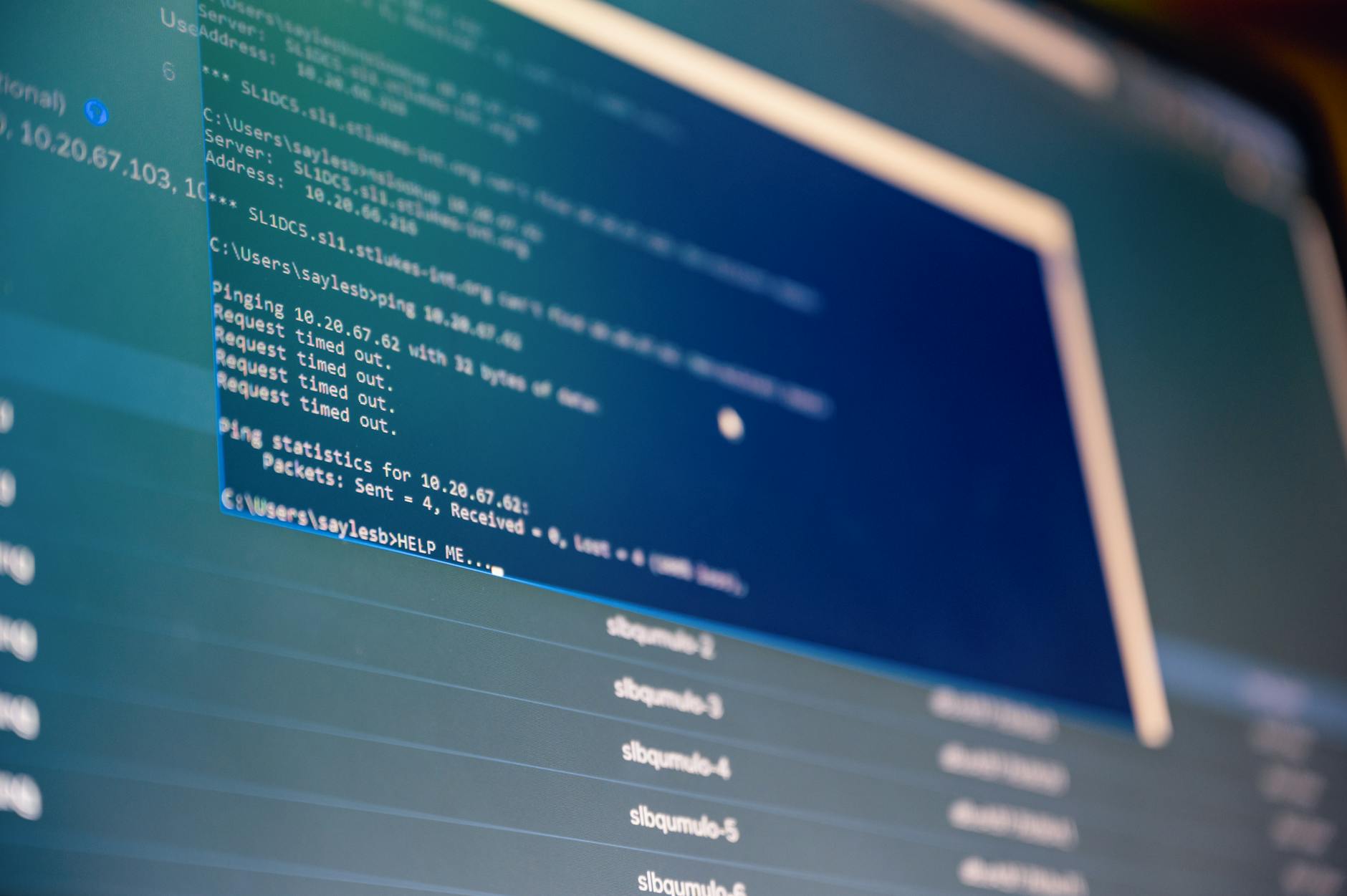 |
| Photo by Brett Sayles |
What exactly is data management, and why does it matter?
Data management means collecting, storing, organizing, securing, and using information efficiently—so it stays accurate, easy to find, and protected. It matters because practically every business, project, and team relies on clean and well-organized data to make smart decisions, stay compliant, and build trust with customers.
- Without good data management:
- Mistakes and wrong decisions are more likely.
- Sensitive information is at risk.
- Teams waste time searching for what they need.
- With good data management:
- Work runs smoother and smarter.
- Information is safe and reliable.
- Organizations save money, reduce errors, and grow faster.
Who needs to understand data management basics?
Everyone from leaders and managers to analysts, marketers, and support teams needs to understand the essentials of data management. It's not just for IT pros anymore. Business owners, HR staff, sales reps, and anyone working with customer or business information benefit from knowing the basics.
What types of data are usually managed?
- Structured data: Spreadsheets, databases, transactions (think rows and columns).
- Unstructured data: Emails, documents, images, videos, and social posts.
- Semi-structured data: JSON, XML files, and log files—something between a spreadsheet and a jumble of text.
Most companies need to handle all three types as part of their daily work.
What’s the difference between data management and data governance?
Data management is the broad process of handling all data activities. Data governance is the rulebook—it sets the policies, roles, and standards around how information gets managed, who can access it, and how it stays secure and private. Good governance is about control and trust, while data management is the day-to-day doing.
What tools are commonly used for data management?
Popular tools include:
- Storage Platforms: Oracle, Microsoft SQL Server, Snowflake, Google BigQuery.
- Integration and ETL Tools: Informatica, Talend, dbt Labs.
- Data Governance Platforms: Collibra, Alation, Profisee.
- Analytics and Visualization: Power BI, Tableau.
- Security Solutions: IBM Guardium, Microsoft Purview.
Choosing the right tools depends on your business size, data type, compliance needs, and budget.
How do I get started with a data management job?
Most companies look for a mix of technical skill (databases, tools, analytics) and people skills (communication, attention to detail). Certifications like CDMP or CIMP help, but curiosity and a willingness to learn count, too. Entry roles include Data Analyst or Database Administrator, and you can move up to Data Architect or Data Management Lead with experience.
What are some real-world data management examples?
Some common examples include:
- Customer Databases: Used by retailers to track purchases, feedback, and communication.
- Medical Record Systems: Hospitals rely on data management to keep records accurate, private, and easy to update.
- Financial Transaction Logs: Banks use strong management and governance to spot fraud, generate reports, and meet regulations.
- Marketing Campaign Analytics: Teams pull data from many sources, clean it, and measure what works best.
What trends are shaping data management in 2025?
Industry trends focus on:
- Cloud-native platforms and hybrid environments: Faster access and flexibility.
- AI and automation: AI now helps clean, organize, and even interpret data, making tasks easier and insights faster.
- Stronger governance and compliance: With evolving privacy laws, safe management is more than a checkbox—it’s a must.
- Data fabric solutions: These unify all data sources and break down silos, improving efficiency.
- Metadata-driven management: Better transparency and tracking, especially for compliance and auditing.
How does data management keep information secure?
Strong data management uses:
- Encryption for stored and transferred data.
- Authentication like passwords and multi-factor logins.
- Access controls to let only certain users see sensitive information.
- Regular audits and activity logging.
- Tools that monitor for threats in real-time.
Can small businesses benefit from data management services?
Absolutely. Many cloud-based tools are affordable, scale as you grow, and don’t need a big IT team. Even simple steps—like using cloud storage with access permissions, scheduling automatic backups, or running monthly data cleanups—make work smoother and safer for smaller organizations.
What happens if an organization ignores data management?
Without good management, problems add up quickly:
- Lost or duplicated files slow down work.
- Privacy violations risk legal trouble and lost customer trust.
- Poor data quality leads to wrong decisions.
- Failed audits and fines for missing compliance requirements.
- More time and money spent fixing mistakes that could’ve been avoided.
What are the best ways to start improving data management today?
- Pick an easy-to-use cloud platform for storage and sharing.
- Set clear rules for access and ownership.
- Clean up outdated or duplicate data regularly.
- Start using basic analytics tools to measure performance.
- Educate your team with short workshops or online courses.
Where can I learn more or get hands-on experience?
Look for beginner courses online in data management, analytics, or cloud tools. Get practice with free trials (from Microsoft, Google, or cloud providers). Joining data management communities and reading blogs helps you stay current and connect with other learners.
By having clear answers to these FAQs, anyone can begin to understand what is data management, explore real data management jobs, see practical data management examples, and choose the data management services and tools that fit their needs. Keep building your skills—a strong foundation pays off at every step.
Conclusion
Understanding what data management really means sets you up for smarter decisions and better outcomes, whether you work in a large company or run a small business. Solid data management is practical and hands-on: collect the right information, keep it organized, store it safely, and use it with confidence. When you treat your data with care, you earn more trust, speed up your work, and unlock new opportunities.
If you want to move forward, start by building habits like data cleaning and careful sharing. Learn about tools or services that match your needs. For those thinking about data management jobs, focus on core skills and explore real-world examples to make your resume stand out. Data management tools and services are made for everyone, not just tech pros. Staying curious and pushing for data literacy will help you and your team get ahead.
Thanks for reading. Share your own data management tips or questions below, and keep exploring new ways to make your data work for you.








0 Comments